TUI(Terminal Based Viewer)
Display the latest scan results
$ vuls tui -h
tui:
tui
[-refresh-cve]
[-config=/path/to/config.toml]
[-cvss-over=7]
[-cvss-over=7]
[-diff]
[-ignore-unscored-cves]
[-ignore-unfixed]
[-results-dir=/path/to/results]
[-log-dir=/path/to/log]
[-debug]
[-debug-sql]
[-quiet]
[-no-progress]
[-pipe]
[-trivy-cachedb-dir=/path/to/dir]
-config string
/path/to/toml (default "/Users/kanbe/go/src/github.com/future-architect/vuls/config.toml")
-confidence-over int
-confidence-over=40 means reporting Confidence Score 40 and over (default: 80) (default 80)
-cvss-over float
-cvss-over=6.5 means reporting CVSS Score 6.5 and over (default: 0 (means report all))
-debug
debug mode
-debug-sql
debug SQL
-diff
Difference between previous result and current result
-ignore-unfixed
Don't report the unfixed CVEs
-ignore-unscored-cves
Don't report the unscored CVEs
-log-dir string
/path/to/log (default "/var/log/vuls")
-no-progress
Suppress progress bar
-pipe
Use stdin via PIPE
-quiet
Quiet mode. No output on stdout
-refresh-cve
Refresh CVE information in JSON file under results dir
-results-dir string
/path/to/results (default "/Users/kanbe/go/src/github.com/future-architect/vuls/results")
-trivy-cachedb-dir string
/path/to/dir (default "/Users/kanbe/Library/Caches/trivy")
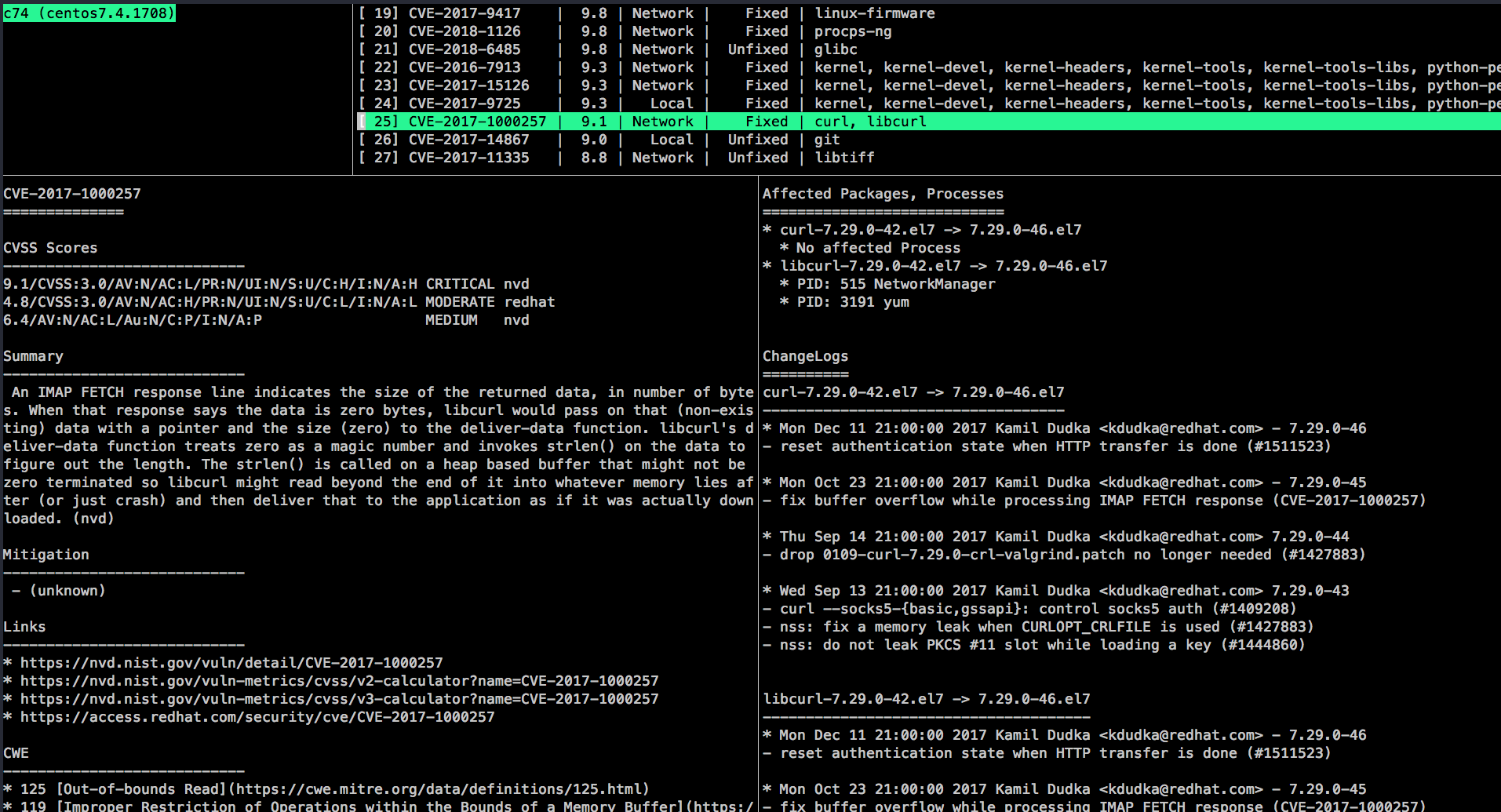
Key binding is below.
| key | |
|---|---|
| TAB | move cursor among the panes |
| Arrow up/down | move cursor to up/down |
| Ctrl+j, Ctrl+k | move cursor to up/down |
| Ctrl+u, Ctrl+d | page up/down |
For details, see source code
Display the previous scan results
- Display the list of scan results.
$ vuls history
2016-12-30T10:34:38+09:00 1 servers: u16
2016-12-28T19:15:19+09:00 1 servers: ama
2016-12-28T19:10:03+09:00 1 servers: cent6
- Display the result of scan 2016-12-30T10:34:38+09:00
$ vuls tui 2016-12-30T10:34:38+09:00
Display the previous scan results using peco
$ vuls history | peco | vuls tui -pipe
