config.toml
Generate a template of the config.toml settings file
$ vuls discover 127.0.0.1/32
# Create config.toml using below and then ./vuls -config=/path/to/config.toml
# https://vuls.io/docs/en/config.toml.html#database-section
[cveDict]
#type = ["sqlite3", "mysql", "postgres", "redis", "http" ]
#sqlite3Path = "/path/to/cve.sqlite3"
#url = ""
[ovalDict]
#type = ["sqlite3", "mysql", "postgres", "redis", "http" ]
#sqlite3Path = "/path/to/oval.sqlite3"
#url = ""
[gost]
#type = ["sqlite3", "mysql", "postgres", "redis", "http" ]
#sqlite3Path = "/path/to/gost.sqlite3"
#url = ""
[exploit]
#type = ["sqlite3", "mysql", "postgres", "redis", "http" ]
#sqlite3Path = "/path/to/go-exploitdb.sqlite3"
#url = ""
[metasploit]
#type = ["sqlite3", "mysql", "postgres", "redis", "http" ]
#sqlite3Path = "/path/to/go-msfdb.sqlite3"
#url = ""
[kevuln]
#type = ["sqlite3", "mysql", "postgres", "redis", "http" ]
#sqlite3Path = "/path/to/go-kev.sqlite3"
#url = ""
[cti]
#type = ["sqlite3", "mysql", "postgres", "redis", "http" ]
#sqlite3Path = "/path/to/go-cti.sqlite3"
#url = ""
[vuls2]
#Path = "/path/to/vuls.db"
#Repository = "ghcr.io/vulsio/vuls-nightly-db:<schema-version>"
#SkipUpdate = false
# https://vuls.io/docs/en/config.toml.html#slack-section
#[slack]
#hookURL = "https://hooks.slack.com/services/abc123/defghijklmnopqrstuvwxyz"
##legacyToken = "xoxp-11111111111-222222222222-3333333333"
#channel = "#channel-name"
##channel = "${servername}"
#iconEmoji = ":ghost:"
#authUser = "username"
#notifyUsers = ["@username"]
# https://vuls.io/docs/en/config.toml.html#email-section
#[email]
#smtpAddr = "smtp.example.com"
#smtpPort = "587"
#tlsMode = "STARTTLS"
#tlsInsecureSkipVerify = false
#user = "username"
#password = "password"
#from = "[email protected]"
#to = ["[email protected]"]
#cc = ["[email protected]"]
#subjectPrefix = "[vuls]"
# https://vuls.io/docs/en/config.toml.html#http-section
#[http]
#url = "http://localhost:11234"
# https://vuls.io/docs/en/config.toml.html#syslog-section
#[syslog]
#protocol = "tcp"
#host = "localhost"
#port = "514"
#tag = "vuls"
#facility = "local0"
#severity = "alert"
#verbose = false
# https://vuls.io/docs/en/usage-report.html#example-put-results-in-s3-bucket
#[aws]
#profile = "default"
#region = "ap-northeast-1"
#s3Bucket = "vuls"
#s3ResultsDir = "/path/to/result"
#s3ServerSideEncryption = "AES256"
# https://vuls.io/docs/en/usage-report.html#example-put-results-in-azure-blob-storage<Paste>
#[azure]
#accountName = "default"
#accountKey = "xxxxxxxxxxxxxx"
#containerName = "vuls"
# https://vuls.io/docs/en/config.toml.html#chatwork-section
#[chatwork]
#room = "xxxxxxxxxxx"
#apiToken = "xxxxxxxxxxxxxxxxxx"
# https://vuls.io/docs/en/config.toml.html#telegram-section
#[telegram]
#chatID = "xxxxxxxxxxx"
#token = "xxxxxxxxxxxxxxxxxx"
#[wpscan]
#token = "xxxxxxxxxxx"
#detectInactive = false
# https://vuls.io/docs/en/config.toml.html#default-section
[default]
#port = "22"
#user = "username"
#keyPath = "/home/username/.ssh/id_rsa"
#scanMode = ["fast", "fast-root", "deep", "offline"]
#scanModules = ["ospkg", "wordpress", "lockfile", "port"]
#lockfiles = ["/path/to/package-lock.json"]
#cpeNames = [
# "cpe:/a:rubyonrails:ruby_on_rails:4.2.1",
#]
#owaspDCXMLPath = "/tmp/dependency-check-report.xml"
#ignoreCves = ["CVE-2014-6271"]
#ignorePkgsRegexp = ["^kernel", "^python"]
#containersOnly = false
#containerType = "docker" #or "lxd" or "lxc" default: docker
#containersIncluded = ["${running}"]
#containersExcluded = ["container_name_a"]
# https://vuls.io/docs/en/config.toml.html#servers-section
[servers]
[servers.127-0-0-1]
host = "127.0.0.1"
#port = "22"
#user = "root"
#sshConfigPath = "/home/username/.ssh/config"
#keyPath = "/home/username/.ssh/id_rsa"
#scanMode = ["fast", "fast-root", "deep", "offline"]
#scanModules = ["ospkg", "wordpress", "lockfile", "port"]
#type = "pseudo"
#memo = "DB Server"
#findLock = true
#findLockDirs = ["/path/to/dir"]
#lockfiles = ["/path/to/package-lock.json"]
#cpeNames = [ "cpe:/a:rubyonrails:ruby_on_rails:4.2.1" ]
#owaspDCXMLPath = "/path/to/dependency-check-report.xml"
#ignoreCves = ["CVE-2014-0160"]
#ignorePkgsRegexp = ["^kernel", "^python"]
#containersOnly = false
#containerType = "docker" #or "lxd" or "lxc" default: docker
#containersIncluded = ["${running}"]
#containersExcluded = ["container_name_a"]
#[servers.127-0-0-1.containers.container_name_a]
#cpeNames = [ "cpe:/a:rubyonrails:ruby_on_rails:4.2.1" ]
#owaspDCXMLPath = "/path/to/dependency-check-report.xml"
#ignoreCves = ["CVE-2014-0160"]
#ignorePkgsRegexp = ["^kernel", "^python"]
#[servers.127-0-0-1.githubs."owner/repo"]
#token = "yourToken"
#IgnoreGithubDismissed = true
#[servers.127-0-0-1.wordpress]
#cmdPath = "/usr/local/bin/wp"
#osUser = "wordpress"
#docRoot = "/path/to/DocumentRoot/"
#[servers.127-0-0-1.portscan]
#scannerBinPath = "/usr/bin/nmap"
#hasPrivileged = true
#scanTechniques = ["sS"]
#sourcePort = "65535"
#[servers.127-0-0-1.windows]
#serverSelection = 3
#cabPath = "/path/to/wsusscn2.cab"
#[servers.127-0-0-1.optional]
#key = "value1"
Database Section
[cveDict]
#type = ["sqlite3", "mysql", "postgres", "redis", "http" ]
#sqlite3Path = "/path/to/cve.sqlite3"
#url = ""
[ovalDict]
#type = ["sqlite3", "mysql", "postgres", "redis", "http" ]
#sqlite3Path = "/path/to/oval.sqlite3"
#url = ""
[gost]
#type = ["sqlite3", "mysql", "postgres", "redis", "http" ]
#sqlite3Path = "/path/to/gost.sqlite3"
#url = ""
[exploit]
#type = ["sqlite3", "mysql", "postgres", "redis", "http" ]
#sqlite3Path = "/path/to/go-exploitdb.sqlite3"
#url = ""
[metasploit]
#type = ["sqlite3", "mysql", "postgres", "redis", "http" ]
#sqlite3Path = "/path/to/go-msfdb.sqlite3"
#url = ""
[kevuln]
#type = ["sqlite3", "mysql", "postgres", "redis", "http" ]
#sqlite3Path = "/path/to/go-kev.sqlite3"
#url = ""
[cti]
#type = ["sqlite3", "mysql", "postgres", "redis", "http" ]
#sqlite3Path = "/path/to/go-cti.sqlite3"
#url = ""
[vuls2]
#Path = "/path/to/vuls.db"
#Repository = "ghcr.io/vulsio/vuls-nightly-db:<schema-version>"
#SkipUpdate = false
- type : the method of access for the database. (Default: "sqlite3")
- SQLite3Path : Should only be set when using "sqlite" otherwise unused. (Default: SQLite3 in current directory)
- url : specifies the url to access the database.
These can also be specified by an environment variable. Refer to the source code for the environment variable names.
Slack section
[slack]
hookURL = "https://hooks.slack.com/services/abc123/defghijklmnopqrstuvwxyz"
#legacyToken = "xoxp-11111111111-222222222222-3333333333"
channel = "#channel-name"
#channel = "${servername}"
iconEmoji = ":ghost:"
authUser = "username"
notifyUsers = ["@username"]
hookURL or legacyToken.
If there are a lot of vulnerabilities, it is better to use legacyToken since the Slack notification will be flooded.hookURL : Incoming web-hook's URL (hookURL is ignored when legacyToken is set.)
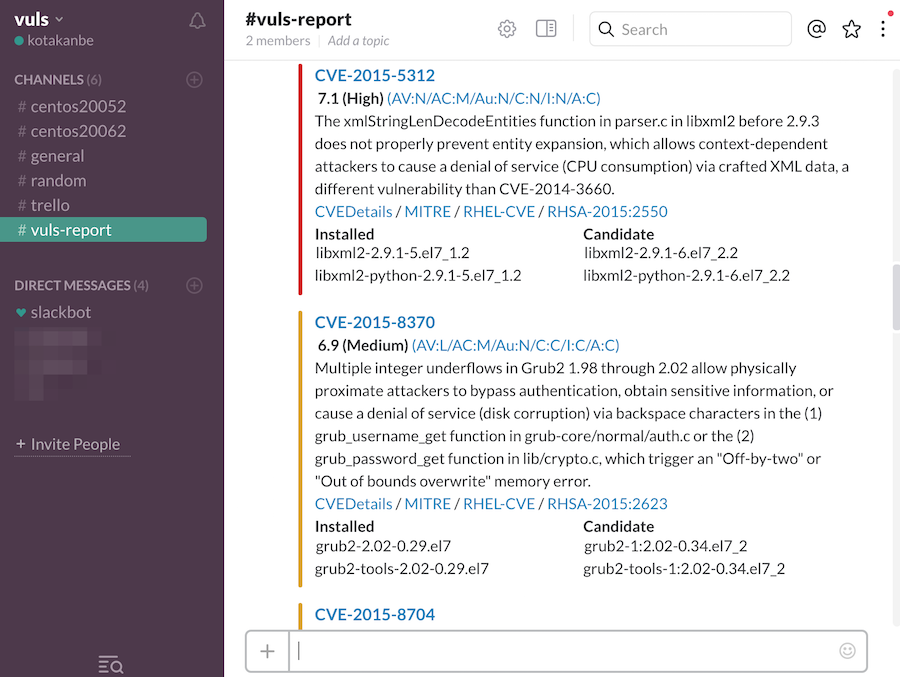
legacyToken : slack legacy token

channel : channel name.
If you set ${servername} to channel, the report will be sent to each channel.
In the following example, the report will be sent to the #server1 and #server2.
Be sure to create these channels before scanning.
[slack]
channel = "${servername}"
...snip...
[servers]
[servers.server1]
host = "172.31.4.82"
...snip...
[servers.server2]
host = "172.31.4.83"
...snip...
- iconEmoji: emoji
- authUser: username of the slack team
- notifyUsers: a list of Slack usernames to send Slack notifications.
If you set
["@foo", "@bar"]to notifyUsers, @foo @bar will be included in text.
So @foo, @bar can receive mobile push notifications on their smartphone.
HTTP section
[http]
url = "http://localhost:11234"
EMail section
[email]
smtpAddr = "smtp.gmail.com"
smtpPort = "587"
tlsMode = "STARTTLS"
tlsInsecureSkipVerify = false
user = "username"
password = "password"
from = "[email protected]"
to = ["[email protected]"]
cc = ["[email protected]"]
subjectPrefix = "[vuls]"
- If you use SMTPS when send email, please set config.toml as follows.
[email]
smtpAddr = "smtp.gmail.com"
smtpPort = "465"
tlsMode = "SMTPS"
tlsInsecureSkipVerify = false
user = "username"
password = "password"
from = "[email protected]"
to = ["[email protected]"]
cc = ["[email protected]"]
subjectPrefix = "[vuls]"
Gmail account setting
If you can't send vuls report via Email, please check your Gmail account setting.
- Access Manage your Google Account -> "Security" tab
- Check Signing in to Google -> "Use your phone to sign in" and "2-Step Verification" is OFF
- Check "Less secure app access" is On
Syslog section
[syslog]
protocol = "tcp"
host = "localhost"
port = "514"
tag = "vuls"
facility = "local0"
severity = "alert"
verbose = false
- protocol : transfer protocol (default: empty)
tcporudpor empty
If protocol is empty, vuls will connect to the local syslog server.- host : syslog target host
- domain name or IP address
- port : syslog target port (default: 514)
- tag : syslog tag
- facility : syslog facility (default:
auth) - kern, user, mail, daemon, etc.
- severity : syslog severity (default:
info) - emerg, alert, crit, etc.
- verbose : verbose mode (default: false)
- CVE detail, etc.
Default section
[default]
#port = "22"
#user = "username"
#keyPath = "/home/username/.ssh/id_rsa"
#lockfiles = ["/path/to/package-lock.json"]
#cpeNames = [
# "cpe:/a:rubyonrails:ruby_on_rails:4.2.1",
#]
#ignoreCves = ["CVE-2016-6313"]
#ignorePkgsRegexp = ["^kernel", "^python"]
#optional = [
# ["key", "value"],
#]
Items of the default section will be used if not specified.
servers section
[servers]
[servers.172-31-4-82]
host = "172.31.4.82"
#ignoreIPAddresses = ["127.0.0.2"]
#jumpServer = ["[email protected]:22", "[email protected]:2222"]
#port = "22"
#user = "root"
#sshConfigPath = "/home/username/.ssh/config"
#keyPath = "/home/username/.ssh/id_rsa"
#type = "pseudo"
#findLock = true
#lockfiles = ["/path/to/package-lock.json"]
#cpeNames = [
# "cpe:/a:rubyonrails:ruby_on_rails:4.2.1",
#]
#ignoreCves = ["CVE-2016-6314"]
#ignorePkgsRegexp = ["^kernel", "^python"]
#optional = [
# ["key", "value"],
#]
#[servers.172-31-4-82.containers]
#type = "lxd" # or "docker" or "lxc"
#includes = ["${running}"]
#excludes = ["container_name", "container_id"]
You can overwrite the default value specified in default section.
- host: IP address or hostname of target server (support CIDR range)
- ignoreIPAddresses: IP address to be removed from the host described in the CIDR Range. (CIDR Range is also possible)
- jumpServer: IP address or hostname with port number of proxy
- port: SSH Port number
- user: SSH username
- sshConfigPath: SSH config file path. see #1005
- keyPath: SSH private key path
- type: "pseudo" for non-ssh scanning. see #531
- findLock, findLockDirs and lockfiles: see Usage: Scan vulnerability of non-OS package#Library Vulns Scan
- cpeNames: see Usage: Scan vulnerability of non-OS package#CPE Scan
- ignoreCves: CVE IDs that will not be reported. But output to JSON file.
- ignorePkgsRegexp: Use regex to match any package name and ignore it from the report. But output to JSON file.
- optional: Add additional information to JSON report.
- containers: see Example: Scan Running containers (Docker/LXD/LXC)
Multiple SSH authentication methods are supported.
- SSH agent
- SSH public key authentication (with password and empty password)
If you need password authentication, see the tips of How to scan with SSH key with passphrase
ChatWork section
[chatwork]
room = "xxxxxxxxxxx"
apiToken = "xxxxxxxxxxxxxxx"
GoogleChat section
[googlechat]
webHookURL = "https://chat.googleapis.com/v1/spaces/xxxxxxxxxx/messages?key=yyyyyyyyyy&token=zzzzzzzzzz%3D"
skipIfNoCve = false
serverNameRegexp = "(^(\\[Reboot Required\\] )?(?:(spam|ham)).*|.*(?:egg)$)"
- webHookURL
Chat room pull down menu ▼
Select web hook management ⚙
Create web hook
Copy and Paste from web hook url - skipIfNoCve
Skip reporting if the server has not any CVEs. - serverNameRegexp
ServerName filter by regexp. The bellow excludes spamonigiri, hamburger and boiledegg.
[Reboot Required]is magic words for vuls inside. Please ignore 😀
Telegram section
Posting to a user: here is how to find user's chatID
[telegram]
chatID = "xxxxxxxxxxx"
token = "xxxxxxxxxxxxxxx"
Posting to a channel:
[telegram]
chatID = "@xxxxxxxxxx"
token = "xxxxxxxxxxxxxxx"