Report
report:
report
[-lang=en|ja]
[-config=/path/to/config.toml]
[-results-dir=/path/to/results]
[-log-to-file]
[-log-dir=/path/to/log]
[-refresh-cve]
[-cvss-over=7]
[-confidence-over=80]
[-diff]
[-diff-minus]
[-diff-plus]
[-ignore-unscored-cves]
[-ignore-unfixed]
[-to-email]
[-to-http]
[-to-slack]
[-to-chatwork]
[-to-googlechat]
[-to-telegram]
[-to-localfile]
[-to-s3]
[-to-azure-blob]
[-format-json]
[-format-one-email]
[-format-one-line-text]
[-format-list]
[-format-full-text]
[-format-csv]
[-format-cyclonedx-json]
[-format-cyclonedx-xml]
[-gzip]
[-http-proxy=http://192.168.0.1:8080]
[-debug]
[-debug-sql]
[-quiet]
[-no-progress]
[-pipe]
[-http="http://vuls-report-server"]
[-trivy-cachedb-dir=/path/to/dir]
[-trivy-java-db-repository="OCI-repository-for-trivy-java-db"]
[-trivy-skip-java-db-update]
[RFC3339 datetime format under results dir]
-confidence-over int
-confidence-over=40 means reporting Confidence Score 40 and over (default: 80) (default 80)
-config string
/path/to/toml (default "$HOME/config.toml")
-cvss-over float
-cvss-over=6.5 means reporting CVSS Score 6.5 and over (default: 0 (means report all))
-debug
debug mode
-debug-sql
SQL debug mode
-diff
Plus & Minus Difference between previous result and current result
-diff-minus
Minus Difference between previous result and current result
-diff-plus
Plus Difference between previous result and current result
-format-csv
CSV format
-format-cyclonedx-json
CycloneDX JSON format
-format-cyclonedx-xml
CycloneDX XML format
-format-full-text
Detail report in plain text
-format-json
JSON format
-format-list
Display as list format
-format-one-email
Send all the host report via only one EMail (Specify with -to-email)
-format-one-line-text
One line summary in plain text
-gzip
gzip compression
-http-proxy string
http://proxy-url:port (default: empty)
-ignore-unfixed
Don't report the unfixed CVEs
-ignore-unscored-cves
Don't report the unscored CVEs
-lang string
[en|ja] (default "en")
-log-dir string
/path/to/log (default "/var/log/vuls")
-log-to-file
Output log to file
-no-progress
Suppress progress bar
-pipe
Use args passed via PIPE
-quiet
Quiet mode. No output on stdout
-refresh-cve
Refresh CVE information in JSON file under results dir
-results-dir string
/path/to/results (default "$HOME/results")
-to-azure-blob
Write report to Azure Storage blob (container/yyyyMMdd_HHmm/servername.json/txt)
-to-chatwork
Send report via chatwork
-to-email
Send report via Email
-to-googlechat
Send report via Google Chat
-to-http
Send report via HTTP POST
-to-localfile
Write report to localfile
-to-s3
Write report to S3 (bucket/yyyyMMdd_HHmm/servername.json/txt)
-to-slack
Send report via Slack
-to-syslog
Send report via Syslog
-to-telegram
Send report via Telegram
-trivy-cachedb-dir string
/path/to/dir (default "$HOME/.cache/trivy")
-trivy-java-db-repository string
Trivy Java DB Repository (default "ghcr.io/aquasecurity/trivy-java-db")
-trivy-skip-java-db-update
Skip Trivy Java DB Update
How to detect CVE in Vuls?
Vuls detects CVEs, gets the information of CVEs and filters.
Detector
Fill the information
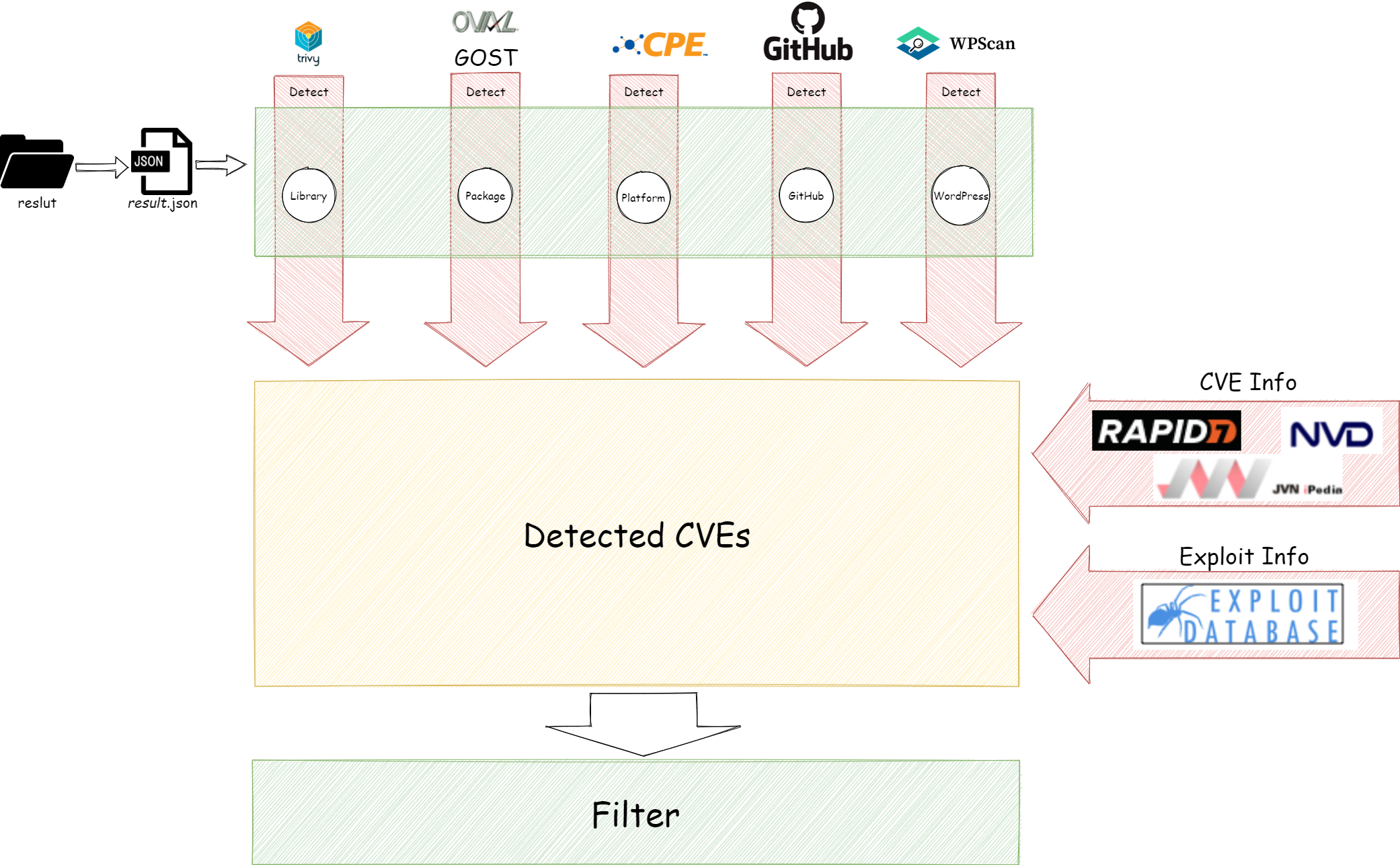
Example of three format options
Vuls has three format options.
- format-list(default)
- format-one-line-text
- format-full-text
format-list
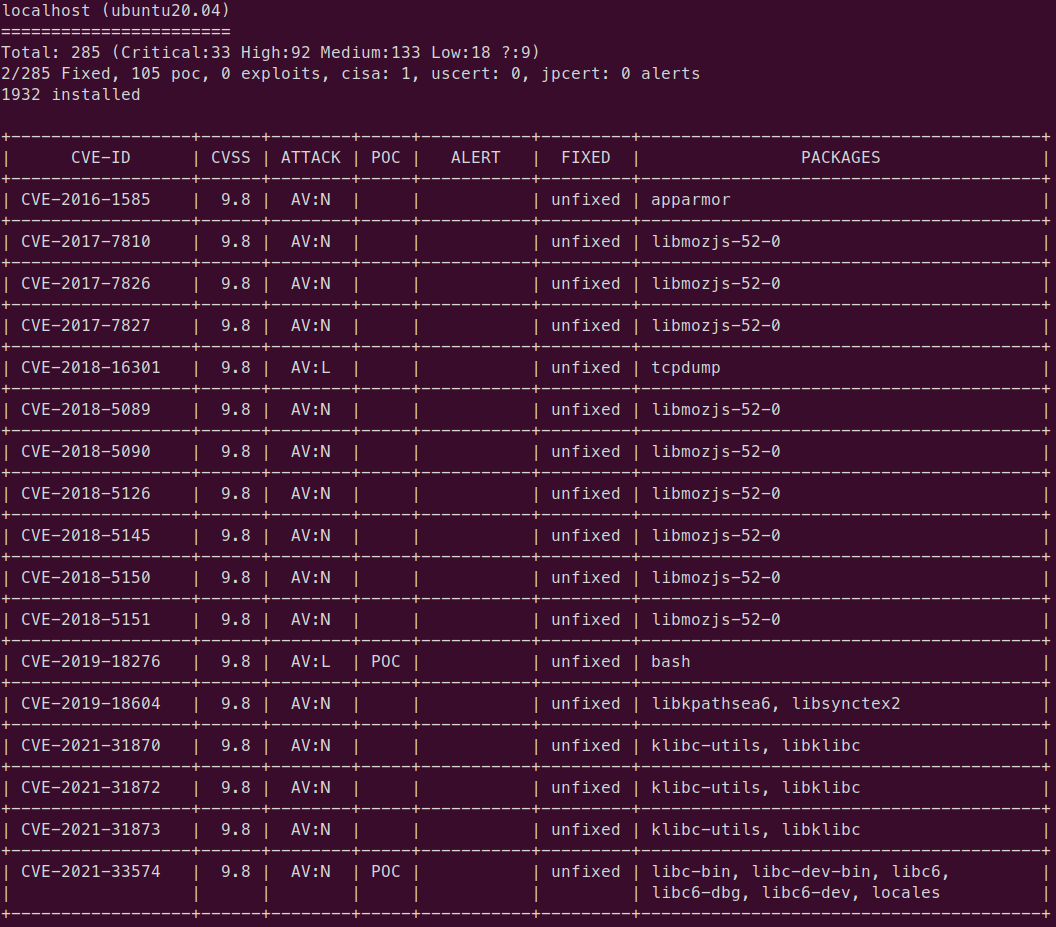
$ vuls report
localhost (ubuntu20.04)
=======================
Total: 285 (Critical:33 High:92 Medium:133 Low:18 ?:9)
2/285 Fixed, 105 poc, 0 exploits, cisa: 1, uscert: 0, jpcert: 0 alerts
1932 installed
+------------------|------|--------|-----|-----------|---------|----------------------------------------+
| CVE-ID | CVSS | ATTACK | POC | ALERT | FIXED | PACKAGES |
+------------------|------|--------|-----|-----------|---------|----------------------------------------+
| CVE-2016-1585 | 9.8 | AV:N | | | unfixed | apparmor |
+------------------|------|--------|-----|-----------|---------|----------------------------------------+
| CVE-2017-7810 | 9.8 | AV:N | | | unfixed | libmozjs-52-0 |
+------------------|------|--------|-----|-----------|---------|----------------------------------------+
| CVE-2017-7826 | 9.8 | AV:N | | | unfixed | libmozjs-52-0 |
+------------------|------|--------|-----|-----------|---------|----------------------------------------+
| CVE-2017-7827 | 9.8 | AV:N | | | unfixed | libmozjs-52-0 |
+------------------|------|--------|-----|-----------|---------|----------------------------------------+
| CVE-2018-16301 | 9.8 | AV:L | | | unfixed | tcpdump |
+------------------|------|--------|-----|-----------|---------|----------------------------------------+
| CVE-2018-5089 | 9.8 | AV:N | | | unfixed | libmozjs-52-0 |
+------------------|------|--------|-----|-----------|---------|----------------------------------------+
| CVE-2018-5090 | 9.8 | AV:N | | | unfixed | libmozjs-52-0 |
+------------------|------|--------|-----|-----------|---------|----------------------------------------+
| CVE-2018-5126 | 9.8 | AV:N | | | unfixed | libmozjs-52-0 |
+------------------|------|--------|-----|-----------|---------|----------------------------------------+
| CVE-2018-5145 | 9.8 | AV:N | | | unfixed | libmozjs-52-0 |
+------------------|------|--------|-----|-----------|---------|----------------------------------------+
| CVE-2018-5150 | 9.8 | AV:N | | | unfixed | libmozjs-52-0 |
+------------------|------|--------|-----|-----------|---------|----------------------------------------+
| CVE-2018-5151 | 9.8 | AV:N | | | unfixed | libmozjs-52-0 |
+------------------|------|--------|-----|-----------|---------|----------------------------------------+
| CVE-2019-18276 | 9.8 | AV:L | POC | | unfixed | bash |
... snip ...
format-one-line-text
$ vuls report -format-one-line-text
One Line Summary
================
c74 Total: 294 (High:65 Medium:198 Low:24 ?:7) 93/294 Fixed 708 installed, 285 updatable
deb8 Total: 490 (High:62 Medium:158 Low:22 ?:248) 11/490 Fixed 512 installed
format-full-text
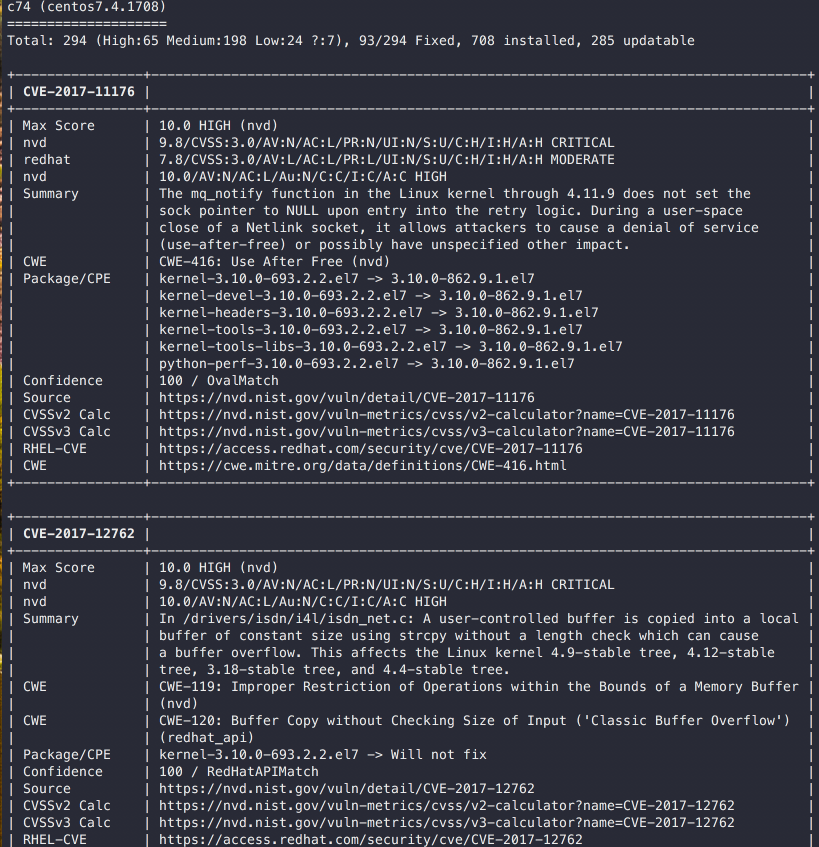
$ vuls report -format-full-text
c74 (centos7.4.1708)
====================
Total: 23 (High:22 Medium:1 Low:0), 9/23 Fixed, 708 installed, 285 updatable
+---------------|----------------------------------------------------------------------------------+
| CVE-2017-9233 | |
+---------------|----------------------------------------------------------------------------------+
| Max Score | 7.5 HIGH (nvd) |
| nvd | 7.5/CVSS:3.0/AV:N/AC:L/PR:N/UI:N/S:U/C:N/I:N/A:H HIGH |
| redhat_api | 6.5/CVSS:3.0/AV:N/AC:L/PR:N/UI:R/S:U/C:N/I:N/A:H MODERATE |
| nvd | 5.0/AV:N/AC:L/Au:N/C:N/I:N/A:P MEDIUM |
| Summary | XML External Entity vulnerability in libexpat 2.2.0 and earlier (Expat XML |
| | Parser Library) allows attackers to put the parser in an infinite loop using a |
| | malformed external entity definition from an external DTD. |
| Mitigation | Do not parse untrusted arbitrary XML data using the expat |
| | package. |
| CWE | CWE-835: Loop with Unreachable Exit Condition ('Infinite Loop') (redhat_api) |
| CWE | [OWASP Top4] CWE-611: Improper Restriction of XML External Entity Reference |
| | ('XXE') (nvd) |
| Affected PKG | expat-2.1.0-10.el7_3 -> Will not fix |
| Confidence | 100 / RedHatAPIMatch |
| Source | https://nvd.nist.gov/vuln/detail/CVE-2017-9233 |
| CVSSv2 Calc | https://nvd.nist.gov/vuln-metrics/cvss/v2-calculator?name=CVE-2017-9233 |
| CVSSv3 Calc | https://nvd.nist.gov/vuln-metrics/cvss/v3-calculator?name=CVE-2017-9233 |
| RHEL-CVE | https://access.redhat.com/security/cve/CVE-2017-9233 |
| CWE | https://cwe.mitre.org/data/definitions/CWE-835.html |
| CWE | https://cwe.mitre.org/data/definitions/CWE-611.html |
| OWASP Top10 | https://github.com/OWASP/Top10/blob/master/2017/en/0xa4-xxe.md |
+---------------|----------------------------------------------------------------------------------+
... snip ...
c74 (centos7.4.1708)
====================
Total: 23 (High:22 Medium:1 Low:0), 9/23 Fixed, 708 installed, 285 updatable
c74means that it is a scan report ofservers.c74defined in config.toml.(centos7.4.1708)means that the version of the OS is CentOS 7.4.Total: 23 (High:22 Medium:1 Low:0)means that a total of 23 vulnerabilities exist, and the distribution of CVSS Severity is displayed.9/23 Fixedmeans` that a total of 23 vulnerabilities exist, and 9 is fixed, 14 is not fixed yet.285 updatable packagesmeans that there are 285 update-able packages on the target server.
+---------------|----------------------------------------------------------------------------------+
| CVE-2017-9233 | |
+---------------|----------------------------------------------------------------------------------+
| Max Score | 7.5 HIGH (nvd) |
| nvd | 7.5/CVSS:3.0/AV:N/AC:L/PR:N/UI:N/S:U/C:N/I:N/A:H HIGH |
| redhat_api | 6.5/CVSS:3.0/AV:N/AC:L/PR:N/UI:R/S:U/C:N/I:N/A:H MODERATE |
| nvd | 5.0/AV:N/AC:L/Au:N/C:N/I:N/A:P MEDIUM |
| Summary | XML External Entity vulnerability in libexpat 2.2.0 and earlier (Expat XML |
| | Parser Library) allows attackers to put the parser in an infinite loop using a |
| | malformed external entity definition from an external DTD. |
| Mitigation | Do not parse untrusted arbitrary XML data using the expat |
| | package. |
| CWE | CWE-835: Loop with Unreachable Exit Condition ('Infinite Loop') (redhat_api) |
| CWE | [OWASP Top4] CWE-611: Improper Restriction of XML External Entity Reference |
| | ('XXE') (nvd) |
| Affected PKG | expat-2.1.0-10.el7_3 -> Will not fix |
| Confidence | 100 / RedHatAPIMatch |
| Source | https://nvd.nist.gov/vuln/detail/CVE-2017-9233 |
| CVSSv2 Calc | https://nvd.nist.gov/vuln-metrics/cvss/v2-calculator?name=CVE-2017-9233 |
| CVSSv3 Calc | https://nvd.nist.gov/vuln-metrics/cvss/v3-calculator?name=CVE-2017-9233 |
| RHEL-CVE | https://access.redhat.com/security/cve/CVE-2017-9233 |
| CWE | https://cwe.mitre.org/data/definitions/CWE-835.html |
| CWE | https://cwe.mitre.org/data/definitions/CWE-611.html |
| OWASP Top10 | https://github.com/OWASP/Top10/blob/master/2017/en/0xa4-xxe.md |
+---------------|----------------------------------------------------------------------------------+
Max Scoremeans Max CVSS Score.nvdshows CVSS Vector of NVDredhatshows CVSS Vector of Red Hat OVALjvnshows CVSS Vector of JVNCWEmeans CWE - Common Weakness Enumeration of the CVE.[OWASP Top10]means the CWE is included in OWASP TOP 10Affected PKGshows the package version information including this vulnerability.Confidencemeans the reliability of detection.100is highly reliable
Item list of
ConfidenceDetection Method Confidence type Description OvalMatch 100 CentOS, AlmaLinux, Rocky Linux, RHEL, Fedora, Oracle, Ubuntu, Debian, SUSE OVAL RedHatAPIMatch 100 CentOS, AlmaLinux, Rocky Linux, RHEL Red Hat API UbuntuAPIMatch 100 Ubuntu Ubuntu API DebianSecurityTrackerMatch 100 Debian Debian Security Tracker WindowsUpdateSearch 100 Windows KB or fixed version is clear. Unfixed vulnerabilities are also included. WindowsRoughMatch 30 Windows KB or fixed version is not clear. TrivyMatch 100 Container image and Lockfile trivy PkgAuditMatch 100 FreeBSD pkg audit WPScanMatch 100 WordPress wpscan.com GitHubMatch 100 library Detected by GitHub Security Alerts NvdExactVersionMatch 100 CPE scan Range match in semantic versioning format or an exact match. NvdRoughVersionMatch 80 CPE scan Rough version match for non-semantic versioning as defined in NVD. NvdVendorProductMatch 10 CPE scan When the version is not defined for the CPE specified in config.toml. There is a possibility of false positives. JvnVendorProductMatch 10 CPE scan Detected by Jvn. Affected Version in JVN is not a parsable format, so it is matched by Part, Vendor and Product. There is a possibility of false positives. FortinetExactVersionMatch 100 CPE scan Range match in semantic versioning format or an exact match. FortinetRoughVersionMatch 80 CPE scan Rough version match for non-semantic versioning as defined in Fortinet. FortinetVendorProductMatch 10 CPE scan When the version is not defined for the CPE specified in config.toml. There is a possibility of false positives. ChangelogExactMatch 95 CentOS, Ubuntu, Debian, Raspbian Exact version match between changelog and package version. ChangelogRoughMatch 50 Ubuntu, Debian, Raspbian Rough version match between changelog and package version.
Example: Generate all client scan reports
# Show scan history
$ vuls history
# Generate reports for all scan history
$ for REPORT_DATE in $(vuls history | awk '{ print $1 }') ; do echo "$REPORT_DATE" | vuls report -format-one-line-text -pipe ; done
# Generate reports for a specific date
vuls history | grep "DATE" | vuls report -format-one-line-text -pipe
Example: Difference between previous result and current result
The -diff-plus option detects new or updated vulnerabilities compared to the previous json.The one with _diff.json is output. The -diff-minus option detects vulnerabilities that have already been patched compared to the previous json.The one with _diff.json is output. -diff option turns on both options -diff-plus and -diff-minus
# After vuls scan, get minus difference.
$ vuls report -diff-minus -to-localfile -format-json
Example: Specify the path of go-cve-dictionary, goval-dictionary and gost
config.toml
[cveDict]
type = "sqlite3"
SQLite3Path = "/path/to/cve.sqlite3"
[ovalDict]
type = "sqlite3"
SQLite3Path = "/path/to/oval.sqlite3"
[gost]
type = "sqlite3"
SQLite3Path = "/path/to/gost.sqlite3"
[exploit]
type = "sqlite3"
SQLite3Path = "/path/to/go-exploitdb.sqlite3"
[metasploit]
type = "sqlite3"
SQLite3Path = "/path/to/go-msfdb.sqlite3"
[kevuln]
type = "sqlite3"
SQLite3Path = "/path/to/go-kev.sqlite3"
[cti]
type = "sqlite3"
SQLite3Path = "/path/to/go-cti.sqlite3"
Example: Send scan results to another endpoint
Define HTTP section in config.toml
$ vuls report \
-to-http \
-format-json
Sample PHP code on the endpoint side:
<?php
$tmp_file = __DIR__ . '/vuls-'. uniqid() . '.json';
file_put_contents($tmp_file, file_get_contents("php://input"));
if (file_exists($tmp_file)) {
$raw_json_data = file_get_contents($tmp_file);
$json_data = json_decode($raw_json_data);
$scanned_hostname = $json_data->{'serverName'};
$new_file = __DIR__ . '/' . strtolower($scanned_hostname) . '.json';
rename($tmp_file, $new_file);
}
?>
Source: vuls.php
The following code will simply create a
JSONfile named with the hostname extracted that wayhostname.json. It will be created in the same location of thevuls.phpfile.
Example: Send scan results to email
Define EMail section in config.toml
$ vuls report \
-to-email \
-cvss-over=7
With this sample command, it will ..
- Send scan results to Email
- Only Report CVEs that CVSS score is over 7
Example: Send scan results to ChatWork
Define ChatWork section in config.toml
$ vuls report \
-to-chatwork \
-cvss-over=7
With this sample command, it will ..
- Send scan results to ChatWork
- Only Report CVEs that CVSS score is over 7
Example: Send scan results to Slack
Define Slack section in config.toml
$ vuls report \
-to-slack \
-cvss-over=7
With this sample command, it will ..
- Send scan results to slack
- Only Report CVEs that CVSS score is over 7
Example: Send scan results to Telegram
Define Telegram section in config.toml
$ vuls report \
-to-telegram \
-cvss-over=7
With this sample command, it will ..
- Send scan results to Telegram
- Only Report CVEs that CVSS score is over 7
Example: Put results in S3 bucket
To put results in S3 bucket, configure following settings in AWS before reporting.
- Create S3 bucket. See Creating a Bucket
- Configure access to S3 resources. You can do this in several ways:
- Configure the environment variables. See Configuring the AWS Command Line Interface
- Configure the security credentials. See Configuring the AWS Command Line Interface
- Create an IAM role for the service and attach it to the service (EC2, AWS Lambda). Creating a Role to Delegate Permissions to an AWS Service
- To configure environment variables, security credentials, create an access key. See Managing Access Keys for IAM Users
Example of IAM policy:
{
"Version": "2012-10-17",
"Statement": [
{
"Effect": "Allow",
"Action": [
"s3:ListAllMyBuckets"
],
"Resource": "arn:aws:s3:::*"
},
{
"Effect": "Allow",
"Action": [
"s3:PutObject"
],
"Resource": "arn:aws:s3:::vuls/*"
}
]
}
config.toml
[aws]
profile = "default"
region = "ap-northeast-1"
s3Bucket = "vuls"
s3ServerSideEncryption = "AES256"
reporting
$ vuls report \
-to-s3 \
-format-json
With this sample command, it will ..
Put scan result(JSON) in S3 bucket
- with AES256
- bucket name is "vuls"
- ap-northeast-1
- profile is "default"
- The Server-side encryption algorithm (e.g., AES256, aws:kms).
Example: Put results in Azure Blob storage
To put results in Azure Blob Storage, configure following settings in Azure before reporting.
- Create a Azure Blob container
config.toml
[azure]
accountName = "default"
accountKey = "xxxxxxxxxxxxxx"
containerName "vuls"
$ vuls report -to-azure-blob
...
With this sample command, it will ..
Put scan result(JSON) in Azure Blob Storage.
- container name is "vuls"
- storage account is "test"
- accesskey is "access-key-string"
account and access key can be defined in environment variables.
$ export AZURE_STORAGE_ACCOUNT=test
$ export AZURE_STORAGE_ACCESS_KEY=access-key-string
$ vuls report -to-azure-blob
Example: Put results in Google Cloud Storage
vuls report doesn’t support Google Cloud Strorage option
If you want to put scan result(JSON) in Google Cloud Storage,
please use gsutil
$ gsutil cp ./results/yyyyMMdd_HHmm/servername.json gs://my-awesome-bucket
see Quickstart: Using the gsutil tool
Example: IgnoreCves
Define ignoreCves in config if you don't want to report(Slack, EMail, Text...) specific CVE IDs.
- config.toml
[default]
ignoreCves = ["CVE-2016-6313"]
[servers.bsd]
host = "192.168.11.11"
user = "kanbe"
ignoreCves = ["CVE-2016-6314"]
Example: IgnoreCves of a container
- config.toml
[default]
ignoreCves = ["CVE-2016-6313"]
[servers.cent7]
host = "192.168.11.11"
user = "kanbe"
[servers.cent7.containers.romantic_goldberg]
ignoreCves = ["CVE-2016-6314"]
Example: IgnorePkgsRegexp
Define ignorePkgsRegexp in config if you don't want to report(Slack, EMail, Text...) match against the specific regexp google/re2.
[servers.c74]
host = "192.168.11.11"
user = "kanbe"
ignorePkgsRegexp = ["^kernel", "^python"]
[servers.c74.containers.romantic_goldberg]
ignorePkgsRegexp = ["^vim"]
Example: GitHub Security Alerts Integration
Example: Add optional key-value pairs to JSON
Optional key-value can be outputted to JSON. The key-value in the default section will be overwritten by servers section's key-value. For instance, you can use this field for Azure ResourceGroup name, Azure VM Name and so on.
- config.toml
[default]
[default.optional]
key1 = "default_value"
key3 = val3
[servers.bsd]
host = "192.168.11.11"
user = "kanbe"
[servers.bsd.optional]
key1 = "val1"
key2 = "val2"
- bsd.json
[
{
"ServerName": "bsd",
"Family": "FreeBSD",
"Release": "10.3-RELEASE",
.... snip ...
"Optional": {
"key1": "val1" ,
"key2": "val2" ,
"key3": "val3"
}
}
]
Example: Use MySQL as a DB storage back-end
config.toml
[cveDict]
type = "mysql"
url = "user:pass@tcp(localhost:3306)/dbname?parseTime=true"
[ovalDict]
type = "mysql"
url = "user:pass@tcp(localhost:3306)/dbname?parseTime=true"
[gost]
type = "mysql"
url = "user:pass@tcp(localhost:3306)/dbname?parseTime=true"
[exploit]
type = "mysql"
url = "user:pass@tcp(localhost:3306)/dbname?parseTime=true"
[metasploit]
type = "mysql"
url = "user:pass@tcp(localhost:3306)/dbname?parseTime=true"
$ vuls report
...
If you get below error message while fetching, define sql_mode.
Error 1292: Incorrect datetime value: '0000-00-00' for column 'issued' at row 1
For details, see TODO
Example: Use PostgreSQL as a DB storage back-end
config.toml
[cveDict]
type = "postgres"
url = "host=myhost user=user dbname=dbname sslmode=disable password=password"
[ovalDict]
type = "postgres"
url = "host=myhost user=user dbname=dbname sslmode=disable password=password"
[gost]
type = "postgres"
url = "host=myhost user=user dbname=dbname sslmode=disable password=password"
[exploit]
type = "postgres"
url = "host=myhost user=user dbname=dbname sslmode=disable password=password"
[metasploit]
type = "postgres"
url = "host=myhost user=user dbname=dbname sslmode=disable password=password"
$ vuls report
...
Example: Use Redis as a DB storage back-end
config.toml
[cveDict]
type = "redis"
url = "redis://localhost/1"
[ovalDict]
type = "redis"
url = "redis://localhost/1"
[gost]
type = "redis"
url = "redis://localhost/1"
[exploit]
type = "redis"
url = "redis://localhost/1"
[metasploit]
type = "redis"
url = "redis://localhost/1"
$ vuls report
...
Example: Use HTTP to access to vulnerability dictionary
config.toml
[cveDict]
type = "http"
url = "http://localhost:1323"
[ovalDict]
type = "http"
url = "http://localhost:1324"
[gost]
type = "http"
url = "http://localhost:1325"
[exploit]
type = "http"
url = "http://localhost:1326"
[metasploit]
type = "http"
url = "http://localhost:1327"
$ vuls report
...