Tutorial - Scan using Docker
It's easier to use vulsctl than to use docker directly.
This tutorial will let you scan the vulnerabilities on the remote host via SSH with Docker-Vuls.
Before doing this tutorial, you have to setup vuls with Docker.
This can be done in the following steps.
- NVDの取得 (vuls/go-cve-dictionary)
- OVALの取得 (vuls/goval-dictionary)
- GOSTの取得 (vuls/gost)
- fetch go-exploitdb(vuls/go-exploitdb)
- fetch go-msfdb(vuls/go-msfdb)
- fetch go-kev(vuls/go-kev)
- fetch go-cti(vuls/go-cti)
- configuration (vuls/vuls)
- configtest (vuls/vuls)
- scan (vuls/vuls)
- vulsrepo (ishidaco/vulsrepo)
Step0. ログディレクトリの準備
$ cd /path/to/working/dir
$ mkdir go-cve-dictionary-log goval-dictionary-log gost-log go-exploitdb-log go-msfdb-log
Step1. NVDの取得
vulsio/go-cve-dictionary:README
$ docker run --rm -it \
-v $PWD:/go-cve-dictionary \
-v $PWD/go-cve-dictionary-log:/var/log/go-cve-dictionary \
vuls/go-cve-dictionary fetch nvd
To fetch JVN(Japanese), See README
Step2. OVALの取得 (RedHatの例)
$ docker run --rm -it \
-v $PWD:/goval-dictionary \
-v $PWD/goval-dictionary-log:/var/log/goval-dictionary \
vuls/goval-dictionary fetch redhat 5 6 7 8 9
To fetch other OVAL, See README
Step3. Fetch gost(Go Security Tracker) (for RedHat/CentOS/AlmaLinux/Rocky Linux, Debian and Ubuntu)
$ docker run --rm -i \
-v $PWD:/gost \
-v $PWD/gost-log:/var/log/gost \
vuls/gost fetch redhat
To fetch Debian security tracker, See Gost README
Step3.5. go-exploitdb の取得
$ docker run --rm -i \
-v $PWD:/go-exploitdb \
-v $PWD/go-exploitdb-log:/var/log/go-exploitdb \
vuls/go-exploitdb fetch exploitdb
$ docker run --rm -i \
-v $PWD:/go-exploitdb \
-v $PWD/go-exploitdb-log:/var/log/go-exploitdb \
vuls/go-exploitdb fetch awesomepoc
$ docker run --rm -i \
-v $PWD:/go-exploitdb \
-v $PWD/go-exploitdb-log:/var/log/go-exploitdb \
vuls/go-exploitdb fetch githubrepos
$ docker run --rm -i \
-v $PWD:/go-exploitdb \
-v $PWD/go-exploitdb-log:/var/log/go-exploitdb \
vuls/go-exploitdb fetch inthewild
Step3.6. Fetch go-msfdb
$ docker run --rm -i \
-v $PWD:/go-msfdb \
-v $PWD/go-msfdb-log:/var/log/go-msfdb \
vuls/go-msfdb fetch msfdb
Step3.7. Fetch go-kev
$ docker run --rm -i \
-v $PWD:/go-kev \
-v $PWD/go-kev-log:/var/log/go-kev \
vuls/go-kev fetch kevuln
Step3.8. Fetch go-cti
$ docker run --rm -i \
-v $PWD:/go-cti \
-v $PWD/go-cti-log:/var/log/go-cti \
vuls/go-cti fetch threat
Step4. Configuration
Create config.toml referring to this.
[servers]
[servers.c74]
host = "54.249.93.16"
port = "22"
user = "vuls-user"
# if ssh config file exists in .ssh, path to ssh config file in docker
sshConfigPath = "/root/.ssh/config"
# path to ssh private key in docker
keyPath = "/root/.ssh/id_rsa"
Step5. Configtest
$ docker run --rm -it\
-v ~/.ssh:/root/.ssh:ro \
-v $PWD:/vuls \
-v $PWD/vuls-log:/var/log/vuls \
vuls/vuls configtest \
-config=./config.toml # path to config.toml in docker
Step6. Scan
$ docker run --rm -it \
-v ~/.ssh:/root/.ssh:ro \
-v $PWD:/vuls \
-v $PWD/vuls-log:/var/log/vuls \
-v /etc/localtime:/etc/localtime:ro \
-e "TZ=Asia/Tokyo" \
vuls/vuls scan \
-config=./config.toml # path to config.toml in docker
If Docker Host is Debian or Ubuntu
$ docker run --rm -it \
-v ~/.ssh:/root/.ssh:ro \
-v $PWD:/vuls \
-v $PWD/vuls-log:/var/log/vuls \
-v /etc/localtime:/etc/localtime:ro \
-v /etc/timezone:/etc/timezone:ro \
vuls/vuls scan \
-config=./config.toml # path to config.toml in docker
Step7. Report
config.toml
[cveDict]
type = "sqlite3"
SQLite3Path = "/path/to/cve.sqlite3"
[ovalDict]
type = "sqlite3"
SQLite3Path = "/path/to/oval.sqlite3"
[gost]
type = "sqlite3"
SQLite3Path = "/path/to/gost.sqlite3"
[exploit]
type = "sqlite3"
SQLite3Path = "/path/to/go-exploitdb.sqlite3"
[metasploit]
type = "sqlite3"
SQLite3Path = "/path/to/db/go-msfdb.sqlite3"
[kevuln]
type = "sqlite3"
SQLite3Path = "/path/to/db/go-kev.sqlite3"
[cti]
type = "sqlite3"
SQLite3Path = "/path/to/db/go-cti.sqlite3"
$ docker run --rm -it \
-v ~/.ssh:/root/.ssh:ro \
-v $PWD:/vuls \
-v $PWD/vuls-log:/var/log/vuls \
-v /etc/localtime:/etc/localtime:ro \
vuls/vuls report \
-format-list \
-config=./config.toml # path to config.toml in docker
Use TUI(Terminal-Based User Interface) to display the scan result.
$ docker run --rm -it \
-v ~/.ssh:/root/.ssh:ro \
-v $PWD:/vuls \
-v $PWD/vuls-log:/var/log/vuls \
-v /etc/localtime:/etc/localtime:ro \
vuls/vuls tui \
-config=./config.toml # path to config.toml in docker
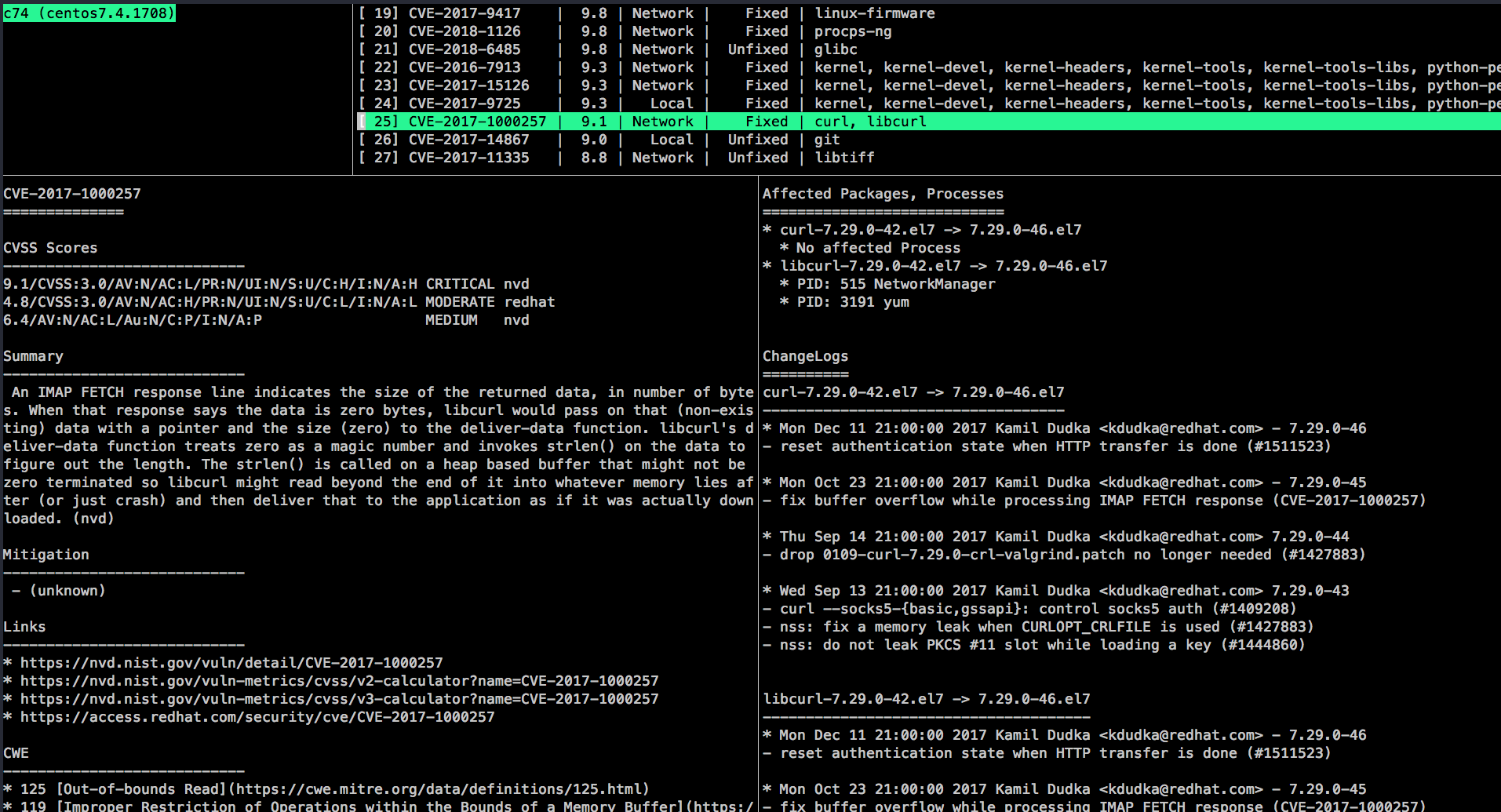
Step8. vulsrepo
$docker run -dt \
-v $PWD:/vuls \
-p 5111:5111 \
ishidaco/vulsrepo
HTTP-Server mode
Run containers as below if you want to use go-cve-dictionary, goval-dictionary and gost as a server mode.
go-cve-dictionary
$ docker run -dt \
--name go-cve-dictionary \
-v $PWD:/go-cve-dictionary \
-v $PWD/go-cve-dictionary-log:/var/log/go-cve-dictionary \
--expose 1323 \
-p 1323:1323 \
vuls/go-cve-dictionary server --bind=0.0.0.0
goval-dictionary
$ docker run -dt \
--name goval-dictionary \
-v $PWD:/goval-dictionary \
-v $PWD/goval-dictionary-log:/var/log/goval-dictionary \
--expose 1324 \
-p 1324:1324 \
vuls/goval-dictionary server --bind=0.0.0.0
gost
$ docker run -dt \
--name gost \
-v $PWD:/gost \
-v $PWD/gost-log:/var/log/gost \
--expose 1325 \
-p 1325:1325 \
vuls/gost server --bind=0.0.0.0
go-exploitdb
$ docker run -dt \
--name go-exploitdb \
-v $PWD:/go-exploitdb \
-v $PWD/go-exploitdb-log:/var/log/go-exploitdb \
--expose 1326 \
-p 1326:1326 \
vuls/go-exploitdb server --bind=0.0.0.0
go-msfdb
$ docker run -dt \
--name go-msfdb \
-v $PWD:/go-msfdb \
-v $PWD/go-msfdb-log:/var/log/go-msfdb \
--expose 1327 \
-p 1327:1327 \
vuls/go-msfdb server --bind=0.0.0.0
go-kev
$ docker run -dt \
--name go-kev \
-v $PWD:/go-kev \
-v $PWD/go-kev-log:/var/log/go-kev \
--expose 1328 \
-p 1328:1328 \
vuls/go-kev server --bind=0.0.0.0
go-cti
$ docker run -dt \
--name go-cti \
-v $PWD:/go-cti \
-v $PWD/go-cti-log:/var/log/go-cti \
--expose 1329 \
-p 1329:1329 \
vuls/go-cti server --bind=0.0.0.0
Report
[cveDict]
type = "http"
url = "http://hostname:1323"
[ovalDict]
type = "http"
url = "http://hostname:1324"
[gost]
type = "http"
url = "http://hostname:1325"
[exploit]
type = "http"
url = "http://hostname:1326"
[metasploit]
type = "http"
url = "http://hostname:1327"
[kevuln]
type = "http"
url = "http://hostname:1328"
$ docker run --rm -it \
-v ~/.ssh:/root/.ssh:ro \
-v $PWD:/vuls \
-v $PWD/vuls-log:/var/log/vuls \
vuls/vuls report \
-config=./config.toml
Use MySQL 5.7 or later
If you get below error message while fetching, define sql_mode.
Error 1292: Incorrect datetime value: '0000-00-00' for column 'issued' at row 1
see the issue
$ docker run --name mysql -p 3306:3306 -e MYSQL_ROOT_PASSWORD=chHUIDCUAUaidfhasuadasuda -d mysql:8 --sql-mode="" --default-authentication-plugin=mysql_native_password
4e4440bbbcb556cf949c2ffcda15afe6ee7139752c08de8b1e4def47adde24ea
$ docker exec -it mysql bash
root@4e4440bbbcb5:/# mysql -uroot -h127.0.0.1 -pchHUIDCUAUaidfhasuadasuda
mysql: [Warning] Using a password on the command line interface can be insecure.
Welcome to the MySQL monitor. Commands end with ; or \g.
Your MySQL connection id is 8
Server version: 8.0.12 MySQL Community Server - GPL
Copyright (c) 2000, 2018, Oracle and/or its affiliates. All rights reserved.
Oracle is a registered trademark of Oracle Corporation and/or its
affiliates. Other names may be trademarks of their respective
owners.
Type 'help;' or '\h' for help. Type '\c' to clear the current input statement.
mysql> select @@GLOBAL.sql_mode;
+-------------------+
| @@GLOBAL.sql_mode |
+-------------------+
| |
+-------------------+
1 row in set (0.00 sec)
mysql> create database oval;
Query OK, 1 row affected (0.08 sec)
mysql> exit
Bye
root@4e4440bbbcb5:/# exit
exit
bash-3.2$ go build && ./goval-dictionary fetch ubuntu -dbtype mysql -dbpath "root:chHUIDCUAUaidfhasuadasuda@(127.0.0.1:3306)/oval?parseTime=true" 18
INFO[08-21|21:41:58] Fetching... URL=https://people.canonical.com/~ubuntu-security/oval/com.ubuntu.bionic.cve.oval.xml
INFO[08-21|21:47:56] Fetched... URL=https://people.canonical.com/~ubuntu-security/oval/com.ubuntu.bionic.cve.oval.xml
INFO[08-21|21:47:56] Finished fetching OVAL definitions
INFO[08-21|21:47:56] Fetched URL=https://people.canonical.com/~ubuntu-security/oval/com.ubuntu.bionic.cve.oval.xml OVAL definitions=6319
INFO[08-21|21:47:56] Refreshing... Family=ubuntu Version=18
bash-3.2$ go build && ./goval-dictionary fetch debian -dbtype mysql -dbpath "root:chHUIDCUAUaidfhasuadasuda@(127.0.0.1:3306)/oval?parseTime=true" 9
INFO[08-21|21:49:43] Fetching... URL=https://www.debian.org/security/oval/oval-definitions-stretch.xml
INFO[08-21|21:50:14] Fetched... URL=https://www.debian.org/security/oval/oval-definitions-stretch.xml
INFO[08-21|21:50:14] Finished fetching OVAL definitions
INFO[08-21|21:50:16] Fetched URL=https://www.debian.org/security/oval/oval-definitions-stretch.xml OVAL definitions=17946
INFO[08-21|21:50:16] Refreshing... Family=debian Version=9